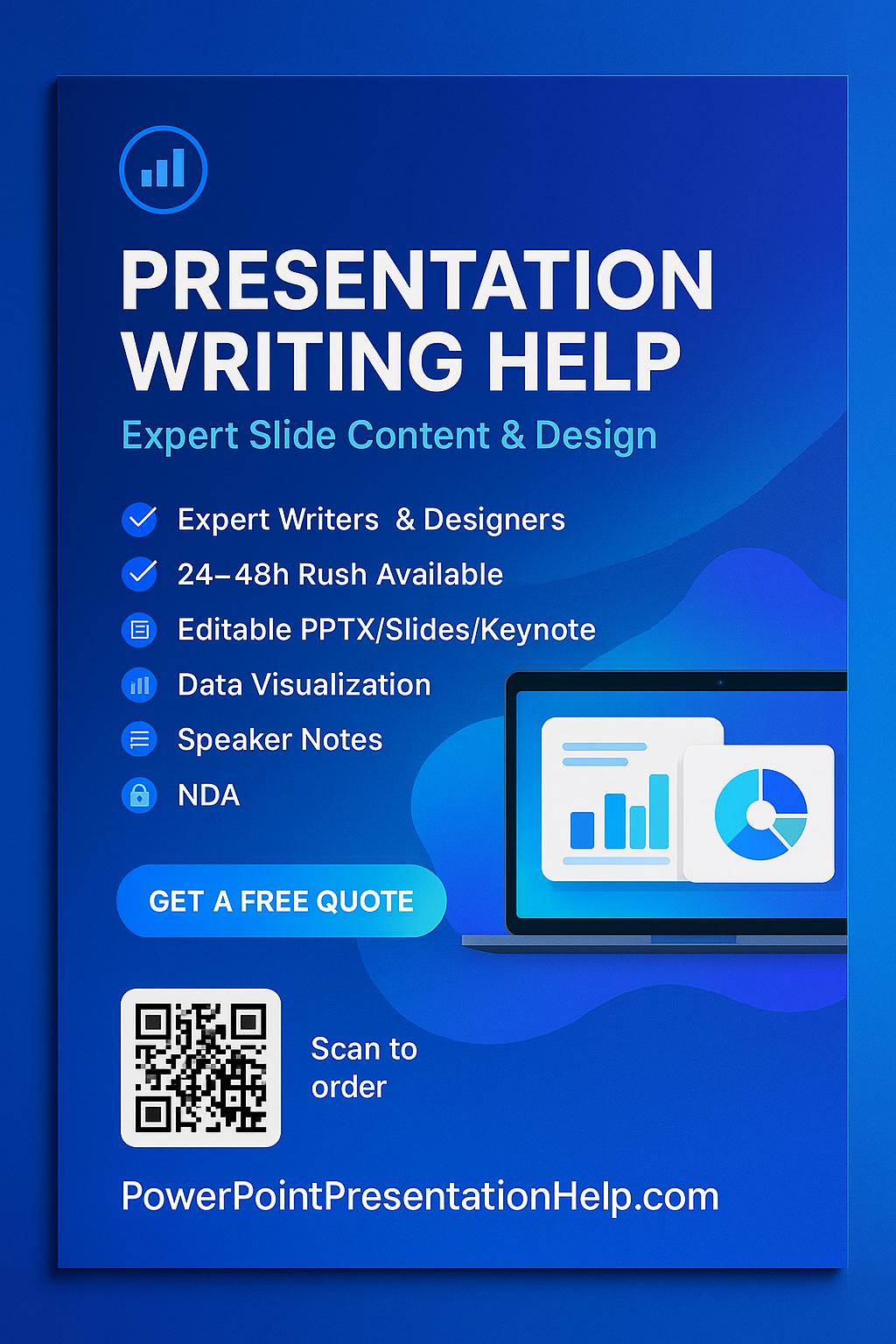Presentation Writing Help — Professional Slide Content & Design
Need compelling slides that tell a clear story and win decisions? PowerPointPresentationHelp.com offers premium presentation writing help for business, academic, startup, and conference needs. We plan your message, write crystal-clear slide copy, design attention-grabbing visuals, and deliver a polished deck in PowerPoint, Google Slides, or Keynote—on your timeline.
What you get: expert slide content, custom design, speaker notes, data visualization, proofreading, and editable source files.
Why Choose Our Presentation Writing Help
-
Strategy-first approach: We clarify your audience, goal, and narrative before we touch slides.
-
Expert writers + designers: Business analysts, copywriters, and presentation designers collaborate on every deck.
-
Data that persuades: Charts, infographics, and visual frameworks that make numbers memorable.
-
Brand-perfect: We match your brand guidelines (fonts, colors, grid, tone) or create a clean, modern style from scratch.
-
End-to-end service: Ideation → outline → research → writing → design → QA → delivery (with revisions).
-
Confidential & secure: NDA available; your files and IP remain yours.
-
Global formats: PowerPoint (.pptx), Google Slides, Keynote, and export to PDF.
Services We Provide : Presentation Writing Help
1) Business & Corporate Presentations
Board updates, quarterly reviews, sales enablement, investor relations, training decks, SOP walkthroughs, and project proposals. We distill complex ideas into concise executive-ready slides.
2) Pitch Deck & Investor Presentation Writing
Narrative structure (problem → solution → market → traction → business model → GTM → team → ask), lean copy, and crisp visuals that align with VC expectations.
3) Academic & Student Presentations
Coursework, thesis defenses, case studies, literature reviews, and research posters—with references, citations, and speaker notes.
4) Sales, Marketing & Webinar Decks
Messaging frameworks, story arcs, demo flows, and conversion-focused CTAs that turn attention into action.
5) Conference & Keynote Talks
Hero storyline, memorable slides, and presenter notes timed to your speaking pace.
6) Data-Heavy & Technical Decks
We simplify dashboards, experiments, audits, and architecture diagrams into visual explanations anyone can follow.
Our Process (Built for Speed & Quality)
-
Discovery (Brief): Target audience, objective, key messages, brand rules, and deadline.
-
Outline & Storyline: A slide-by-slide plan that organizes your narrative logically.
-
Research & Content Writing: Evidence-backed points, examples, and transitions; we can incorporate your raw notes.
-
Design & Visualization: Layouts, iconography, image selection, data charts, and animations (only where they add clarity).
-
QA & Proofreading: Typos, consistency, accessibility (contrast, font size), and on-screen readability.
-
Delivery & Revisions: Editable files + export; we refine quickly based on your feedback.
What’s Included
-
Slide copywriting (headlines, bullets, captions)
-
Presenter notes / script (optional)
-
Custom design system (colors, grids, icons)
-
Image sourcing (royalty-free)
-
Data visualization (charts, tables, infographics)
-
Accessibility best practices (legible typography, contrast)
-
2 rounds of revisions (more on request)
-
Final files in PPTX / Google Slides / Keynote + PDF
Sample Slide Blueprint (you can request this layout)
-
Title / Big Idea
-
Agenda / Structure
-
Problem / Opportunity
-
Insights / Research
-
Solution / Proposal
-
How It Works / Methodology
-
Data & Evidence (Charts)
-
Benefits / Outcomes
-
Case Study / Social Proof
-
Roadmap / Timeline
-
Investment / Pricing / Ask
-
Next Steps / CTA
-
Appendix / References
Industries We Serve : Presentation Writing Help
Technology, SaaS, finance, healthcare, education, NGOs, manufacturing, FMCG, real estate, consulting, legal, engineering, hospitality, and public sector. Each deck reflects the tone and compliance needs of your field.
Turnaround & Collaboration
-
Standard: 3–5 business days (depends on length & complexity)
-
Expedited: Rush options available—tell us your deadline and we’ll plan accordingly
-
Collaboration: Share briefs, documents, and datasets; we work in your preferred tool (PowerPoint, Google Slides, or Keynote)
(Note: Timelines are planned with you during booking.)
Pricing (Guideline) Presentation Writing Help
-
Starter (up to 10 slides): Ideal for class presentations or short updates.
-
Professional (11–20 slides): Most popular for business reviews and academic defenses.
-
Premium (21–35 slides): Pitch decks and data-heavy presentations.
-
Enterprise (36+ slides): Large programs, trainings, or complex reports.
Pricing varies by research depth, data visualization, and design complexity. Request a quick quote with your slide count and deadline.
Frequently Asked Questions (FAQs) Presentation Writing Help
1) What makes your presentation writing help different?
We combine strategic storytelling with design thinking. Every slide has a purpose, a key message, and a visual that reinforces it.
2) Can you work with my existing deck?
Yes. We can edit, rewrite, redesign, or extend your current slides to align with your goals and brand.
3) Do you write speaker notes and scripts?
Absolutely. We craft concise notes timed to your flow, plus talking points and transitions.
4) What file formats do you deliver?
PowerPoint (.pptx), Google Slides, Keynote, and PDF exports. All files remain fully editable.
5) Can you visualize complex data?
Yes—charts, tables, funnels, timelines, flowcharts, and custom infographics designed for clarity and impact.
6) Do you follow brand guidelines?
We adhere strictly to your fonts, colors, logo usage, and templates—or we create a tasteful look that fits your brand.
7) Will my content stay confidential?
Yes. We’re happy to sign an NDA. Your files are stored securely and never shared.
8) How many revisions are included?
Two rounds are standard; additional iterations are available based on scope.
9) Do you handle citations and references for academic decks?
Yes. We can include in-slide citations and a references slide in your preferred style (APA, MLA, Chicago, Harvard).
10) Can you localize content for different markets?
Yes—we adapt tone, examples, and spelling (US/UK/AU), and we can tailor messaging for regional audiences.
11) Do you support animations and video embeds?
We add animations sparingly to enhance comprehension and can embed videos where they aid the story.
12) Can you prepare a template we can reuse?
Yes—master slides, layouts, and a lightweight style guide for your team.
How to Get Started : Presentation Writing Help
-
Send your brief (objective, audience, deadline, brand rules).
-
Share source materials (reports, spreadsheets, screenshots).
-
Receive a slide-by-slide outline for approval.
-
We write, design, and deliver—ready to present.
Call to action: Ready for standout slides? Request presentation writing help now at PowerPointPresentationHelp.com and get a tailored quote today.
On-Page SEO Details (ready to copy into your CMS) Presentation Writing Help
SEO Title (≤60 chars):
Presentation Writing Help | Expert Slide Content & Design
Meta Description (≤160 chars):
Get professional presentation writing help—clear slide content, custom design, and data visuals for business, pitch, and academic decks.
URL Slug:
/Presentation-writing-help
Primary Keyword:
presentation writing help
Secondary Keywords (sprinkle naturally):
presentation writing service, professional presentation writers, PowerPoint presentation help, pitch deck writing, slide deck design, Google Slides help, Keynote presentation help, business presentation writing, academic presentation writing, data visualization for presentations, speaker notes writing
Suggested Internal Links:
Services • Pitch Decks • Pricing • Samples • Contact/Order
Image Alt Text Ideas:
-
“Professional presentation writing help for business decks”
-
“Pitch deck writing and PowerPoint design service”
-
“Academic thesis defense presentation with speaker notes”
Content Guidelines for Your Brand Voice : Presentation Writing Help
-
Short, benefit-led headlines; direct, simple bullets.
-
Use verbs at the start of bullets (clarify, simplify, visualize, persuade).
-
Keep slides scannable: one message per slide; supporting graphic; minimal text.
-
Prioritize contrast and font sizes for readability in rooms and on screens.
Need Help With a Project on This or Another Topic?
Cooperate with seasoned experts directly — create your project now and start getting help in 2 minutes.
Order Now