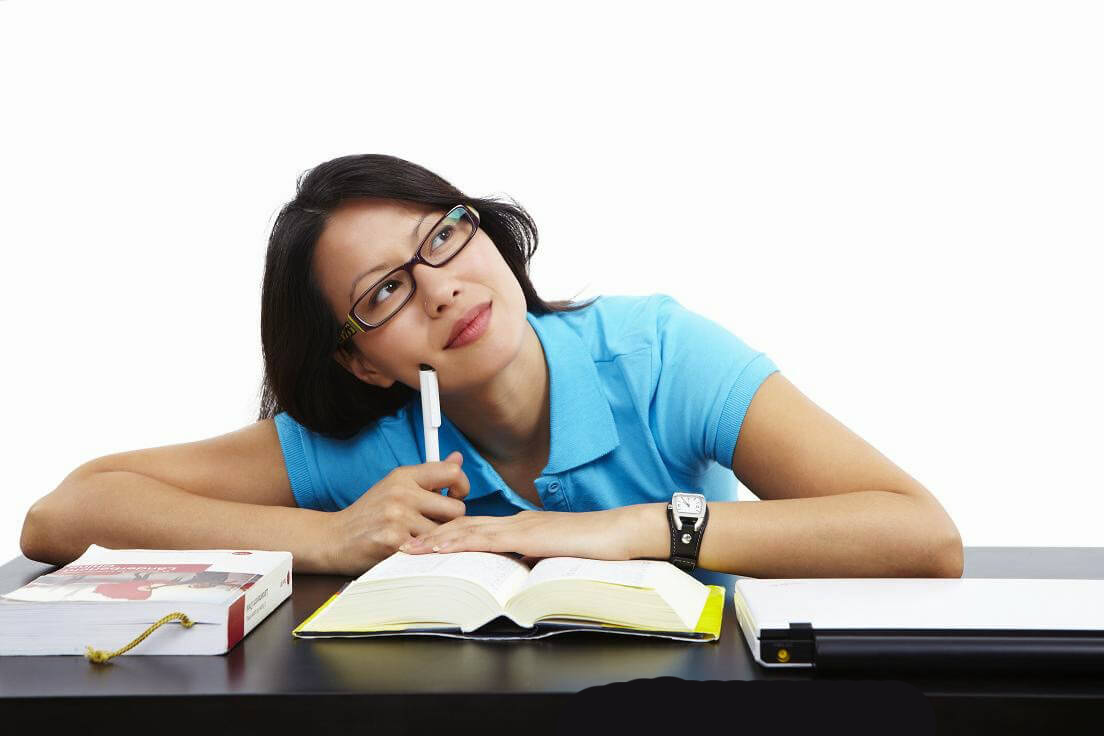Seamless Multimedia#1
/in Writers24x7 /by developerTable of Contents
ToggleSeamless Multimedia Integration for Powerful Presentations: A Game-Changer for Your Audience
In today’s fast-paced world, presentations have become a key medium for communication, whether in boardrooms, classrooms, or virtual events. The way you deliver your message can either captivate your audience or lose their attention in seconds. One of the most effective ways to ensure a powerful impact is through seamless multimedia integration. By thoughtfully incorporating images, videos, audio, and interactive elements into your slides, you create a presentation that truly resonates with your audience. In this blog post, we’ll explore why multimedia integration matters, how to do it right, and key tips for taking your presentations to the next level.
Why Multimedia Integration Matters:Seamless Multimedia Integration
Plain text slides can be uninspiring and forgettable, no matter how important your message is. Here’s where multimedia integration comes to the rescue. Here’s why it matters:
- Enhanced Engagement: Multimedia elements, such as videos, animations, and graphics, capture attention instantly and keep your audience engaged.
- Improved Comprehension: Complex ideas and data can often be difficult to understand with words alone. Multimedia elements simplify complex concepts, making them easier to digest.
- Emotional Connection: Videos and audio clips evoke emotions that words may not be able to express. By triggering emotions, you create a lasting impact.
- Multi-Sensory Experience: Integrating different media caters to multiple learning styles, whether visual, auditory, or kinesthetic, ensuring your message is received by everyone in the room.
Best Practices for Seamless Multimedia Integration
1. Choose Relevant Media
Ensure that any media you use supports and enhances the message you’re trying to communicate. Unrelated videos or flashy animations may distract rather than add value. When integrating multimedia, ask yourself: “Does this element reinforce my point?”
2. Optimize Media Quality and File Size
Quality matters, but so does performance. Large file sizes can lead to sluggish presentations, especially when switching slides during live sessions. Compress images, use video links, and test playback to guarantee smooth performance.
3. Maintain Consistent Formatting
Consistency builds familiarity and trust. Ensure all media elements follow a consistent design theme. Use a cohesive color palette, matching fonts, and well-aligned graphics for a polished look.
4. Use Transitions Wisely
While slide transitions can enhance a presentation, overusing them can be distracting. Opt for subtle transitions that complement the pace and tone of your content.
5. Test Before Presenting
Multimedia elements can behave differently depending on the device, operating system, and software used. Testing your presentation ensures your media plays correctly and at the appropriate volume.
Powerful Multimedia Ideas for Your Presentation:Seamless Multimedia Integration
- Short Video Clips: Include impactful videos to demonstrate concepts, testimonials, or case studies. Videos break up text-heavy slides and add life to your presentation.
- Interactive Charts: Engage your audience with clickable charts and graphs that let them explore data in greater detail.
- Audio Narration: Narrating a complex slide can provide clarity. Consider using background music or audio cues to emphasize key moments.
- Animated Infographics: Visualize data creatively through infographics with animated elements to emphasize trends or highlight key stats.
Tools for Effective Multimedia Integration:Seamless Multimedia Integration
Several tools can make multimedia integration into your presentations seamless:
- PowerPoint and Keynote: These popular tools offer built-in features for adding animations, embedding videos, and customizing transitions.
- Prezi: Great for creating engaging, dynamic, non-linear presentations.
- Canva: Ideal for creating custom visuals, infographics, and other graphic elements.
- OBS Studio: For live presentations or webinars, OBS Studio offers video recording, screen sharing, and streaming capabilities.
Common Pitfalls to Avoid:Seamless Multimedia Integration
- Overloading Slides: Avoid cramming too much multimedia content on a single slide. Leave room for your audience to focus on what’s important.
- Ignoring Accessibility: Ensure your content is accessible to all, including those with visual or hearing impairments, by adding captions or alt text to media.
- Poor Quality Media: Low-resolution images or choppy video detract from your presentation’s credibility. Invest in high-quality media for maximum impact.
To ensure your multimedia integration is both seamless and impactful, consider the following practical tips that can transform an ordinary presentation into an unforgettable experience.
1. Plan Your Multimedia Strategy in Advance
Before diving into media selection, outline your presentation’s core objectives. Identify key areas where multimedia elements can add value. This will help you avoid overloading your slides and maintain a focused narrative.
2. Leverage Transitions and Animations to Guide Attention
When used thoughtfully, animations and transitions can guide your audience’s attention to key points. For example, animating bullet points sequentially ensures your listeners focus on one idea at a time. Keep transitions smooth and minimalistic to maintain a professional feel.
3. Use Video Wisely and Effectively
Short, engaging videos can illustrate your point more powerfully than text. Consider embedding tutorials, interviews, or case studies, but keep them concise and relevant. Remember, videos should complement your narrative, not replace it.
4. Incorporate Real-Time Polls and Surveys
For an interactive twist, add live polls, surveys, or quizzes using tools like Mentimeter or Slido. These elements create an engaging experience, encourage audience participation, and offer valuable insights or feedback.
5. Balance Aesthetic Appeal with Practical Functionality
While visually appealing media can elevate your presentation, maintain a balance between aesthetics and functionality. Avoid elements that merely “look good” but do little to enhance understanding or engagement.
6. Practice with Technology in Advance
If you’re integrating external media, such as live demos or external websites, practice ahead of time. This minimizes the chances of unexpected tech hiccups and keeps your presentation running smoothly.
Benefits of a Multimedia-Enhanced Presentation:Seamless Multimedia Integration
1. Greater Retention and Recall
Studies show that multimedia elements enhance information retention. Audiences are more likely to remember content they see and hear, compared to content presented solely through text or speech.
2. Increased Engagement and Interaction
With multimedia integration, passive listeners transform into active participants. Videos, sound effects, and animations pique curiosity and spark discussions, making your presentation a memorable experience.
3. Clarity and Precision in Communication
Multimedia simplifies complex topics. Charts, infographics, and animated diagrams present data clearly, making it easier for your audience to grasp key insights quickly.
4. Stronger Emotional Impact
A well-placed video or image can stir emotions and make your content relatable. By leveraging multimedia, you forge a stronger emotional connection with your audience, leaving a lasting impression.
Q1: How do I ensure my multimedia elements don’t slow down my presentation?
To avoid slowdowns, optimize all media files before integrating them. Compress images without sacrificing too much quality, and use video formats that offer a good balance between quality and file size. Linking to online videos instead of embedding them directly can also reduce file size.
Q2: What types of multimedia work best for professional presentations?
The best types of multimedia depend on your audience and the content of your presentation. Generally, high-quality images, short and relevant video clips, infographics, audio snippets, and animations that highlight key points are effective. Avoid gimmicks and focus on elements that add value and context to your message.
Q3: Can multimedia elements make a presentation too distracting?
Yes, overuse or poorly integrated multimedia can distract rather than engage. The key is to ensure every media element serves a clear purpose. Use them sparingly and strategically to complement, rather than overshadow, your core content.
Q4: How do I maintain accessibility while using multimedia?
Accessibility is essential. Include alternative text (alt-text) for images, captions for videos, and transcripts for audio elements to ensure that all members of your audience, including those with disabilities, can fully engage with your content.
Q5: What software tools can help with seamless multimedia integration?
Here are some popular tools that offer robust multimedia integration capabilities:
- Microsoft PowerPoint and Apple Keynote for slides with built-in multimedia tools.
- Canva for custom design and graphics.
- Prezi for dynamic and interactive presentations.
- Adobe Spark and OBS Studio for creating and editing multimedia elements.
Q6: How can I make my multimedia-enhanced presentations stand out?
To make your presentations stand out:
- Tailor your content to your audience—Know your audience’s needs and interests.
- Tell a compelling story—Structure your presentation with a clear beginning, middle, and end.
- Use multimedia to emphasize key points—Incorporate visuals, animations, or audio that reinforce your message.
- Engage your audience actively—Incorporate Q&A sessions, polls, or interactive elements.
Real-World Example: Multimedia Integration in Action:Seamless Multimedia Integration
Consider a corporate sales presentation aimed at winning a major client contract. Instead of using bullet points to explain the company’s achievements, the presenter integrates the following:
- Opening Video: A short video introducing the company’s history and impact.
- Animated Chart: Real-time sales data growth depicted with an interactive chart.
- Case Study Slide: Client testimonials presented through embedded videos.
- Closing Music: A short, upbeat audio cue to end on a positive note.
By thoughtfully integrating multimedia, this presentation becomes engaging, memorable, and persuasive, significantly increasing the likelihood of a successful outcome.
Key Takeaways for Successful Multimedia Integration
Before you dive into creating your next multimedia-rich presentation, let’s recap the essential elements of effective integration:
- Plan with Purpose: Every media element should serve a specific goal—whether it’s to explain, engage, or emphasize. Avoid adding media for the sake of it.
- Quality Over Quantity: Focus on using a few high-quality multimedia elements rather than overwhelming your audience with too much noise.
- Test and Optimize: Test your presentation on different devices to ensure media compatibility, smooth playback, and optimized performance.
- Engage All Senses: Integrate visuals, audio, and interactive elements to cater to different learning styles and make your presentation more inclusive.
- Seek Feedback: Practice with a trusted colleague or friend and gather feedback. This helps fine-tune your media integration to maximize impact.
Looking to the Future: Trends in Multimedia Presentations:Seamless Multimedia Integration
As technology evolves, so do opportunities for more immersive and engaging presentations. Here are a few trends to keep an eye on:
- Augmented and Virtual Reality (AR/VR): The use of AR and VR can take presentations to a whole new level, offering immersive experiences that go beyond traditional slides.
- AI-Driven Enhancements: AI tools can analyze audience engagement and provide real-time recommendations for enhancing your content.
- Interactive Elements: Real-time data integration, audience response systems, and customizable dashboards are becoming standard features for top-tier presentations.
- 3D Animations and Holograms: These elements create impactful visuals that hold attention, making complex ideas easier to grasp.
The true magic of a seamless multimedia integration lies in its ability to transform presentations from mundane to memorable. It allows you to stand out, captivate your audience, and communicate your message more effectively. By thoughtfully integrating multimedia elements, you can turn your presentations into immersive experiences that resonate long after the final slide.
Recap of How to Master Multimedia Integration:Seamless Multimedia Integration
- Define Your Purpose: Clearly outline what you want to achieve with your multimedia elements. Are you explaining complex data? Evoking emotion? Boosting engagement? Knowing your goal will guide your choices.
- Know Your Audience: Different audiences have different needs and preferences. Tailor your multimedia approach to suit the context, whether it’s for a corporate meeting, educational seminar, or public speech.
- Keep It Simple and Focused: Simplicity is powerful. Use concise visuals and short clips that drive home your points without overwhelming your audience.
- Ensure Compatibility Across Devices: Technology can be unpredictable. Test your multimedia elements on different devices to avoid any compatibility issues during your presentation.
- Engage with Intentional Interactivity: Incorporate interactive elements such as polls, clickable content, and Q&A sessions to invite participation and keep your audience involved.
Stand Out with Thoughtful Integration:Seamless Multimedia Integration
Seamless multimedia integration doesn’t just add flair; it creates a deeper connection with your audience. Each time you incorporate a video, animation, or sound clip, think about how it enhances the delivery of your message and the overall experience of your listeners. The right multimedia elements, used wisely, can help you stand out in any setting.
Explore Further: Resources to Enhance Your Multimedia Presentations
To truly master seamless multimedia integration, continuous learning and keeping up with new trends is essential. Here are some additional resources and tools that can help you further hone your presentation skills:
1. Online Courses and Tutorials:Seamless Multimedia Integration
- LinkedIn Learning: Offers a wide range of courses on presentation skills, including effective multimedia usage and design principles.
- Udemy: You can find in-depth tutorials on PowerPoint, Prezi, Canva, and other tools for creating visually appealing and impactful presentations.
- Coursera: Offers professional courses from institutions like the University of Washington on creating engaging and effective presentations.
2. Recommended Tools:Seamless Multimedia Integration
- Canva: Ideal for creating visually stunning slides and custom graphics.
- Microsoft PowerPoint Plugins: Explore plugins like Office Timeline for creating timelines or Dynamic Pivots for more interactive charts.
- OBS Studio: Useful for integrating live streaming and recording features into your presentations.
- Prezi: Great for creating dynamic and non-linear presentations that break away from the traditional slide-by-slide format.
3. Books and Articles on Presentation Design:Seamless Multimedia Integration
- “Slide
” by Nancy Duarte: This book delves into visual storytelling and how to craft presentations that communicate effectively.
- “Presentation Zen” by Garr Reynolds: Learn about simple and effective design principles that make your presentations stand out.
- Online Articles on Sites Like Medium or HubSpot: Many marketing and design experts share their tips for crafting engaging multimedia presentations.
Challenges to Overcome for Seamless Integration
While multimedia integration can elevate your presentations, it can also present challenges. Here’s how to tackle common obstacles:
- Technical Issues: Always have a backup plan. Carry your presentation on multiple devices or upload it to a cloud service like Google Drive for quick access.
- Engagement Without Overwhelm: Remember that less is often more. Focus on key multimedia elements that emphasize your main points, and avoid adding content that doesn’t serve a purpose.
- Maintaining a Professional Tone: While multimedia can add creativity, it’s important to ensure that it matches the tone of your presentation. Professional settings often call for subtle animations and polished visuals, while more informal audiences may appreciate a more relaxed approach.
Achieve Multimedia Excellence:Seamless Multimedia Integration
Multimedia integration is an art that requires practice and finesse. When executed properly, it can turn your presentations into powerful communication tools. Whether you’re addressing a small group of colleagues or a global audience, thoughtfully chosen multimedia elements can help your message stick and inspire action.
The Long-Term Benefits of Seamless Multimedia Integration
By mastering multimedia integration, you position yourself as a confident, effective communicator capable of leaving a lasting impact. Your presentations become memorable experiences that stand out and inspire action, building trust, engagement, and influence.
Overcoming Common Pitfalls of Multimedia Integration:Seamless Multimedia Integration
As you continue to refine your presentation skills through seamless multimedia integration, be aware of common pitfalls that could undermine your efforts. Here’s how to navigate around them to deliver impactful presentations every time:
1. Avoiding Overcomplication:Seamless Multimedia Integration
Multimedia elements can be powerful, but too many can overwhelm your audience. Avoid cluttering your slides with excessive videos, animations, or sound effects. Each element should have a clear purpose and contribute to the narrative.
Solution: Keep your slides focused and clean. Use one or two key multimedia elements per slide to support your main message. Remember, quality is more important than quantity.
2. Ensuring Compatibility Across Platforms:Seamless Multimedia Integration
Nothing is more frustrating than a video or animation that won’t play due to compatibility issues. Different software and operating systems can affect how multimedia elements are displayed.
Solution: Test your presentation on different devices and platforms before the actual event. Use widely compatible file formats (e.g., .mp4 for videos) and always have a backup version in a format like PDF that displays content in a consistent manner.
3. Balancing Automation and Control:Seamless Multimedia Integration
Automated animations, transitions, and media playback can add a dynamic element to your presentation, but they can also be unpredictable if not used carefully.
Solution: Practice your presentation with automation features enabled to ensure smooth transitions. If necessary, provide manual control options for critical media elements, allowing you to adjust based on audience response.
4. Maintaining a Cohesive Narrative:Seamless Multimedia Integration
The narrative flow of your presentation should remain intact even as you integrate multimedia. Disjointed elements or unrelated videos can derail your message and confuse your audience.
Solution: Use multimedia to reinforce your key messages. Before adding any element, ask yourself: “Does this support my core narrative?” If the answer is no, consider leaving it out.
Leveraging Multimedia for Maximum Impact: Additional Tips
1. Use High-Quality Images and Graphics:Seamless Multimedia Integration
Low-resolution images or poorly designed graphics can reflect poorly on your presentation. Invest in high-quality visuals that align with your brand’s aesthetics and message.
2. Focus on Storytelling:Seamless Multimedia Integration
Humans are naturally drawn to stories. Incorporate multimedia elements that tell a story or evoke emotion. For instance, use customer testimonials in video form or illustrate data trends through a story-driven animated chart.
3. Incorporate Live Demonstrations or Demos:Seamless Multimedia Integration
Incorporating live elements such as demonstrations or interactive walkthroughs using multimedia tools can make your presentation feel more engaging and authentic. This is especially useful for product launches, software tutorials, or training sessions.
4. Integrate Real-Time Audience Feedback:Seamless Multimedia Integration
With tools like live polls, Q&A sessions, and interactive dashboards, you can engage your audience in real-time, tailoring your presentation to their interests and concerns. This increases audience investment and participation.
Going Beyond the Basics: Advanced Techniques for Multimedia Presentations
1. Interactive Presentations:Seamless Multimedia Integration
Create interactive experiences by allowing the audience to click through different sections of your presentation or explore detailed data layers on-demand. This works well with tools like Prezi or custom PowerPoint macros.
2. Virtual Reality (VR) Integration:Seamless Multimedia Integration
For cutting-edge industries, VR integration can create immersive experiences that allow users to engage with 3D models or walkthroughs, transforming the way they perceive your content.
3. Multimedia Infographics and Data Visualization:Seamless Multimedia Integration
Complex data is best digested through visual representation. Use animated charts, dynamic infographics, and other data visualization tools to communicate key insights effectively.
The Long-Term Benefits of Seamless Multimedia Integration
By mastering multimedia integration, you position yourself as a confident, effective communicator capable of leaving a lasting impact. Your presentations become memorable experiences that stand out and inspire action, building trust, engagement, and influence.
Call to Action
Are you ready to take your presentations to the next level? Start experimenting with multimedia today and transform the way you connect with your audience. Share your own tips, tricks, or favorite multimedia tools in the comments below—we’d love to hear how you’re making your presentations more powerful and engaging.
Thank you for taking the time to explore the power of multimedia integration for presentations with us. Here’s to creating unforgettable experiences and leaving a lasting impact! Happy presenting!
Need Help With a Project on This or Another Topic?
Cooperate with seasoned experts directly — create your project now and start getting help in 2 minutes.
Order Now