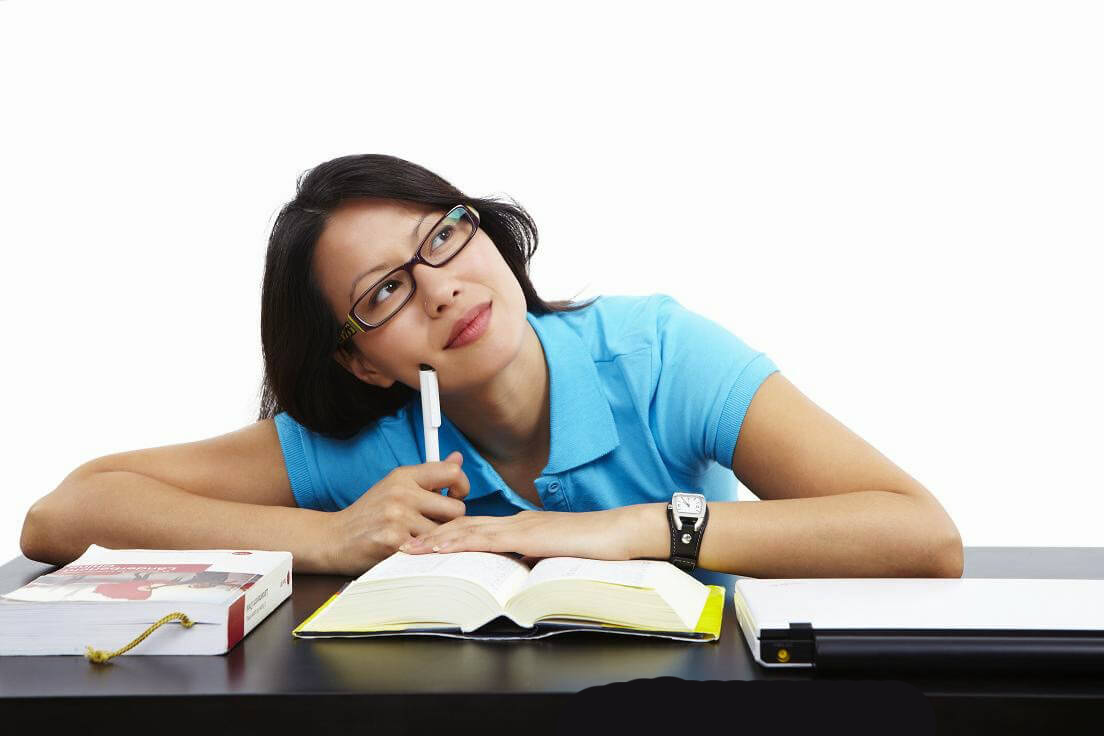School Assignment #1
School Assignment Presentation: Tips and Help for Creating an Impressive Slide Show
A well-prepared school assignment presentation is key to communicating ideas effectively and engaging your audience. Whether it’s for a history project, a science report, or an English book analysis, creating a presentation requires a combination of research, design skills, and creativity. This article will guide you through everything you need to know about making a successful presentation, from structuring your slides to using visuals and keeping your audience engaged.
If you’re looking for tips and assistance on making an outstanding school presentation, read on to learn strategies that can help you create polished, informative, and visually appealing slides.
Why School Assignment Presentations Are Important
School presentations serve several purposes:
- Enhancing Understanding: Presenting a topic forces students to break down information and communicate it in a way that others can understand.
- Building Public Speaking Skills: Presentations provide students with a chance to practice speaking in front of an audience, building confidence and communication skills.
- Improving Research and Analytical Skills: Preparing for a presentation involves researching, organizing, and analyzing information, all of which are valuable academic skills.
- Encouraging Creativity: Designing slides and visual aids allows students to get creative, using design to make their presentations unique and engaging.
Mastering the art of school assignment presentations can boost your grades and help you become a more effective communicator.
Key Elements of a Great School Assignment Presentation
Creating a memorable presentation involves more than just adding text to slides. Here are some key elements that make a presentation effective:
1. Clear and Concise Content
Keep the content on each slide focused and to the point. Avoid filling slides with long paragraphs; instead, use bullet points and keywords to make the information easily scannable. A successful presentation focuses on key points that you can expand on verbally.
2. Strong Visuals
Visuals are essential to an engaging presentation. Use high-quality images, graphics, and charts to illustrate concepts and data. Visual aids help clarify complex information and make your presentation more interesting to the audience.
3. Consistent Design and Formatting
Consistency in font sizes, colors, and layouts helps create a cohesive look. Choose a color scheme that is easy on the eyes, and stick to one or two fonts to keep the design clean and professional.
4. Logical Flow and Structure
Organize your content in a logical order that leads your audience from one idea to the next. A clear structure makes it easier for the audience to follow your main points. Start with an introduction, follow with main points or sections, and end with a conclusion.
5. Engaging Delivery
A great presentation is as much about delivery as it is about the slides themselves. Practice speaking clearly, making eye contact, and using body language to engage the audience. Remember, your slides are there to support your message, not to deliver it on their own.
Step-by-Step Guide to Creating an Effective School Assignment Presentation
Step 1: Plan Your Content
Start by brainstorming the main ideas you want to cover. Divide your content into sections, such as an introduction, main points, and conclusion. Outline each slide before you begin designing, so you have a roadmap to follow.
Step 2: Choose a Design Theme
Pick a theme that suits your topic and keeps the design consistent. Many presentation software options, like PowerPoint, Google Slides, and Canva, offer pre-made templates that you can customize. Choose a template that is simple and clean, without too many distracting design elements.
Step 3: Use Visuals Wisely
Visuals can add value to your presentation if used effectively. Insert images, charts, or graphics where they support your points. For instance, if you’re presenting data, a chart or infographic is more effective than a block of text.
Step 4: Limit Text on Each Slide
Avoid overloading slides with text. Keep to key phrases or bullet points, allowing you to elaborate while presenting. The “6×6 rule” is a helpful guideline—use no more than six lines of text per slide and no more than six words per line.
Step 5: Practice Transitions and Animations
Animations and transitions can make your presentation more dynamic, but use them sparingly. Subtle transitions are effective, but too many animations can be distracting. Stick with one or two styles of transitions and avoid excessive effects.
Step 6: Add Speaker Notes
Speaker notes are a great way to remind yourself of what you want to say without putting all the details on your slides. These notes can help you stay on track and ensure that you cover all the important points.
Step 7: Rehearse Your Presentation
Practice is key to delivering a confident, smooth presentation. Rehearse your timing, transitions, and body language. Try presenting to a friend or family member to get feedback on clarity and engagement.
Common Mistakes to Avoid in School Assignment Presentations
Avoiding common presentation mistakes can help you make a strong impression. Here are some pitfalls to watch out for:
- Too Much Text: Overloading slides with text makes it hard for the audience to follow. Keep it short and to the point.
- Inconsistent Design: Switching fonts, colors, or layouts on different slides creates a disjointed look. Stick to a consistent theme.
- Poor Quality Images: Low-resolution images can make a presentation look unprofessional. Always use high-quality visuals.
- Lack of Practice: Rushing through a presentation without practice can make you sound unprepared. Take the time to rehearse for a polished delivery.
- Ignoring the Audience: Keep your audience engaged by making eye contact, asking questions, or inviting them to participate.
Helpful Tools for School Assignment Presentations
Several tools can make creating a school assignment presentation easier and more effective:
- PowerPoint: A classic choice, PowerPoint offers robust design features, including templates, animations, and speaker notes.
- Google Slides: This free, cloud-based tool is great for collaboration and includes customizable templates and easy-to-use design tools.
- Canva: Known for its design flexibility, Canva provides a range of templates, fonts, and images that help make presentations visually appealing.
- Prezi: For a more dynamic presentation style, Prezi offers zooming features that allow you to create non-linear presentations, adding a creative touch.
Why Seek Help for Your School Assignment Presentation?
Sometimes, creating a presentation can be overwhelming, especially with tight deadlines and other schoolwork. Getting help from a teacher, friend, or even a professional service can make a big difference. Here are some reasons students seek help with school presentations:
- Save Time: With a busy schedule, assistance can help you meet deadlines without compromising quality.
- Gain Design Insights: Learning from someone experienced in design can improve your future presentations.
- Boost Confidence: Having support with slide design, structure, or speaking tips can help you feel more prepared and confident.
- Enhance Quality: Professional help ensures your presentation meets high standards, whether it’s for a major grade or a special project.
Tips for Delivering an Engaging School Presentation
- Engage the Audience: Ask questions, encourage participation, or include interactive elements like quizzes.
- Use a Clear Voice: Speak slowly and clearly, emphasizing key points.
- Make Eye Contact: Connecting with your audience through eye contact builds rapport and keeps them engaged.
- Handle Questions Confidently: Be prepared for questions by understanding your topic well, and answer thoughtfully.
- Stay Calm and Composed: Take deep breaths if you feel nervous, and remember that practice will make you more comfortable.
Mastering the Art of School Assignment Presentations
A school assignment presentation is an opportunity to showcase your knowledge, creativity, and presentation skills. By following these tips—focusing on clear content, using engaging visuals, practicing your delivery, and avoiding common mistakes—you can create a presentation that impresses your teachers and captivates your classmates.
Whether you’re working on a science report, historical analysis, or a literature project, creating a great presentation is a skill that will benefit you throughout your academic journey. Remember, help is available if you need it, from online tools and resources to advice from teachers and friends. Embrace the process, practice, and enjoy sharing your ideas with confidence!
Overloading slides with text can overwhelm your audience and distract from your spoken content. Stick to key points and use bullet points for clarity.
Need Help With a Project on This or Another Topic?
Cooperate with seasoned experts directly — create your project now and start getting help in 2 minutes.
Order Now